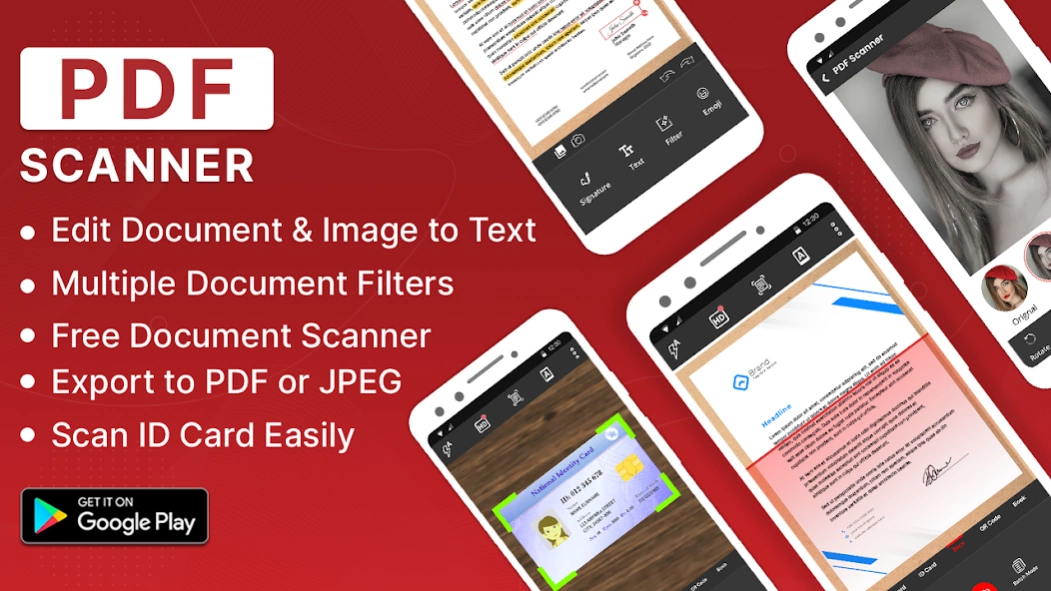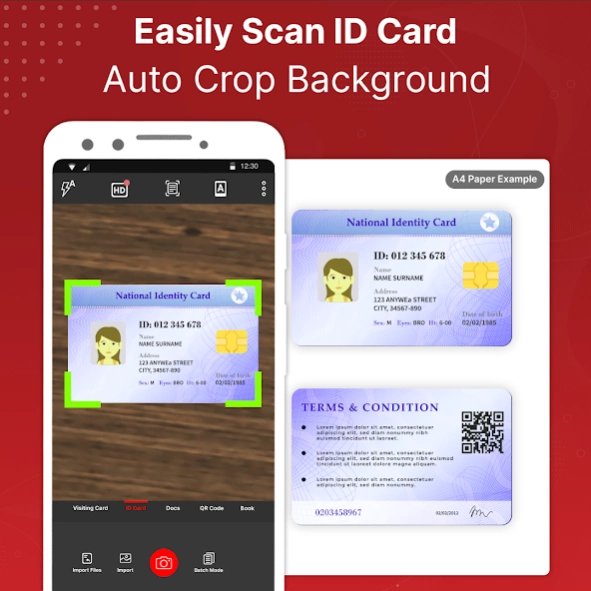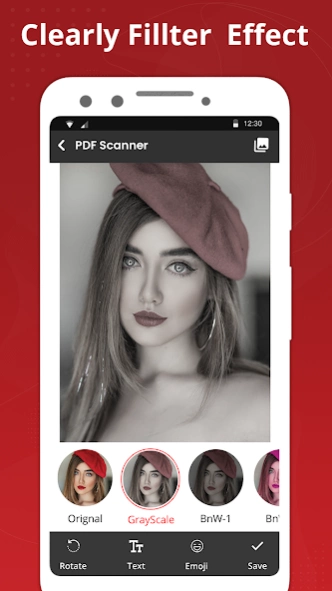PDF Scanner App - Scan PDF 5.5
Free Version
Publisher Description
PDF Scanner App - Scan PDF - Pdf Cam Scanner App offers to Scan Documents, Photo, QR, Text and Convert to PDF
Document Scanner Utilities & Tools Apps
PDF Scanner App - Scan PDF If you need to scan multiple documents like scan pictures, written documents, graphical material, and printed material then open your smartphone and enjoy high-quality PDF format and PNG outputs on your device with just one tap.
Doc scanner application offers to scan any type of personal files in your office, universities, class notes, and anything that needs to be on your device quickly with a fast Scanner. You can manage your documents, files, ID cards, QR Codes, and photos in HD quality and also convert them to PDF or JPEG formats. PDF scanner application must be needed for a college student, school student, business person, or any other person who wants to scan his important documents. Now share your scanned documents, images, books, invoices, important note recipients, and magazines anywhere by using the Document scanner App. Now, this scanner app makes your office work more smartly.
PDF Document Scanner - Scan PDF OCR reader text recognition, and with the support of 110 languages convert your image to text. You know what's the really cool feature for me in this image-to-text app it automatically detects the corner of PDF documents files and along this, you can crop the images and edit the image for better and good quality. Scanner PDF app provides you many auto-correcting features like adjusting the brightness, filters the images for better and good quality results, removing shadows, straightening the image, and many other features. Document scanner online Photos can applications are easy to use and it definitely proved the easy app for you ever. Hmm! maybe you guys looking for 2 in 1 app which provides you a document scanner and along with this a QR reader. If yes? So here is a great feature of the PDF scanner app that app provides you a QR code reader which you can easily decode, scan and share barcodes.
Highlights of PDF Scanner App:
Document Scanner
Scanner app for documents proved for you a fast file scanner because it converts your smartphone into a mini portable doc scanner. Now your scanned documents can be shared with any other social media platform.
HD Photo to PDF
PDF Scanner Application, Provide You Multiple Ways to Convert Your Photos to Completely a PDF File, JPEG, and PNG output and now you can save your file into your mobile and use It whenever you need It after Editing.
Easy and Fast Scanning:
You can easily manage your scanned documents because PDF Scanner App - Document Scanner & PDF Creator application can scan any type of paper, book pages, receipts, business cards, articles, and Class Notes.
Smart Camera Scanner:
Now you can scan your Documents clearly and save them to a pdf file through a fast scanner application. A clean scanner application is a camera scan with good HD quality PDF and PNG output.
OCR Camera Recognition:
You can convert images to text as you want to edit, search and share text to another app through the photo or scanner app.
Document Editing & Filters:
The image scanner automatically detects the corner of the document and only detects the parts which you want to scan. Besides, for better image quality we have a filter feature through which you can scan your image in this document manager.
Signature & PDF Page Setting:
Yes, right here is an e-signature app through which you can add any signature in print documents or written documents in different size ranges. And you can easily manage any type of digital signature with this document scanner.
Qr Code Reader & Creator:
We are providing you another latest feature of QR code reader through you can automatically recognize any type of QR and barcode with the use of Document Scanner App - PDF Scanner & Image to PDF.
About PDF Scanner App - Scan PDF
PDF Scanner App - Scan PDF is a free app for Android published in the System Maintenance list of apps, part of System Utilities.
The company that develops PDF Scanner App - Scan PDF is Routine Tool Apps. The latest version released by its developer is 5.5.
To install PDF Scanner App - Scan PDF on your Android device, just click the green Continue To App button above to start the installation process. The app is listed on our website since 2024-03-24 and was downloaded 1 times. We have already checked if the download link is safe, however for your own protection we recommend that you scan the downloaded app with your antivirus. Your antivirus may detect the PDF Scanner App - Scan PDF as malware as malware if the download link to com.toolapps.camscanner.documentscanner.scanpdf.image.text.conveter.app is broken.
How to install PDF Scanner App - Scan PDF on your Android device:
- Click on the Continue To App button on our website. This will redirect you to Google Play.
- Once the PDF Scanner App - Scan PDF is shown in the Google Play listing of your Android device, you can start its download and installation. Tap on the Install button located below the search bar and to the right of the app icon.
- A pop-up window with the permissions required by PDF Scanner App - Scan PDF will be shown. Click on Accept to continue the process.
- PDF Scanner App - Scan PDF will be downloaded onto your device, displaying a progress. Once the download completes, the installation will start and you'll get a notification after the installation is finished.